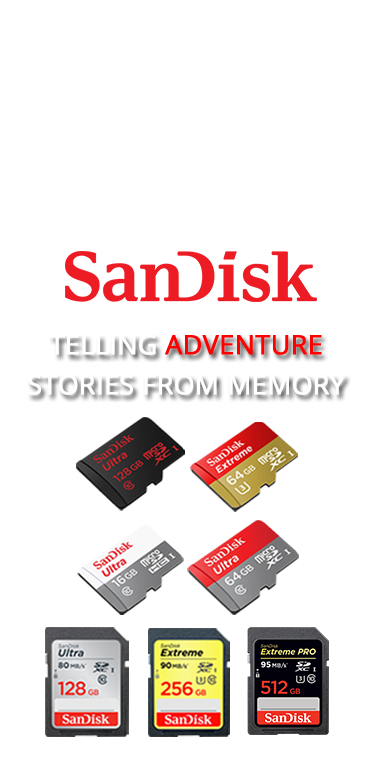Details
SD570 is an all-in-one USB docking station that supports both NVMe M.2 and SATA drives. The M.2 slot supports NVMe SSD, and SATA slot support 3.5" or 2.5" SATA HDD/SSD. USB 3.2 Gen 2 interface support up to 10Gbps data transfer rate and can be easily attached to computer USB-C port.
SD570 is designed for easy and fast access to NVMe M.2 and SATA HDD/SSD. With multi-LUN (logical unit number) support, it will show two separate drive letters for NVMe M.2 and SATA slots, so you can access data from NVMe M.2 and SATA drive simultaneously, and copy files from one drive to another easily.
Save and tidy your desktop space, SD570 is a perfect all-in-one device for NVMe M.2 and SATA drives, so you don’t need separate devices to read different types of SSD or HDD. In addition, SATA M.2 and mSATA SSDs also can be supported with an optional SATA to M.2 and mSATA adapter.
It also can be used as a standalone duplicator dock when not connecting USB to a computer. It has a clone direction switch that allows two-way clone between NVMe M.2 and SATA drives. Ideal for data backup and migration, this docking station provides a simple and fast solution for backup data, batch processing data, formatting, file transfers, data recovery, and more.
Features
- One M.2 slot for NVMe M.2 SSD
- One SATA slot for 3.5" or 2.5" SATA HDD/SSD
- USB 3.2 Gen2 interface support up to 10Gbps data transfer rate
- Support multi-LUN (logical unit number), each slot has a separate drive letter
- Access data from NVMe M.2 and SATA slots simultaneously
- Support offline clone, standalone duplicating without host computer
- Clone direction switch allows two-way clone between NVMe M.2 and SATA drives
- Supports USAP for faster data transfer speed and maximum performance
- Supports TRIM command for improved data writing to extend SSD life
- Plug and play, no additional driver software required
- LED light indicates Power and Activity status
Specifications
- Model: SD570
- Interface: USB-C (USB 3.2 Gen 2)
- Transfer Rate: up to 10Gbps
- NVMe Slot Support: NVMe M.2 SSD (2230 / 2242 / 2260 / 2280)
- SATA Slot Support: 3.5" or 2.5" SATA HDD/SSD
- Multi-LUN Support: Yes (two drive letters)
- Offline Clone Support: Yes (two way)
- DC Input: 12V3A
- Net Weight: 163g
- Dimensions: 181 x 122 x 34mm (LxWxH)
- Operating System Support: Windows 7 and above, Mac OS 10.8 and above
Package Contents
- 1x SD570 Docking Station
- 1x USB-C to USB-C Cable
- 1x Power Adapter
- 1x User Manual
Important Notes
- M.2 slot is for NVMe M.2 SSD only, SATA M.2 and mSATA SSDs also can be supported with an optional SATA to M.2 and mSATA adapter (SA207, sold separately)
- Please do not plug or unplug SSD or HDD when another slot is accessing by PC, it will interrupt data transfer and may corrupt the data
- Do not touch the SSD during operation. Be careful of hot surface of M.2 SSD, M.2 drives temperature can reach up to 70°c during operation
- Please double check the Clone Direction Switch before starting duplication to avoid data loss
- For 10Gbps data transfer rate, the USB 3.2 Gen2 or Thunderbolt 3 interface is required, USB 3.2 Gen2 is formerly known as USB 3.1 Gen2
- For new SSD or HDD drives, it has to be initialized and partitioned before use