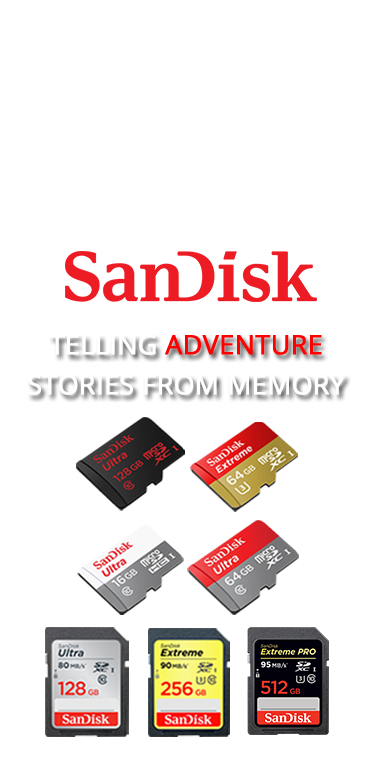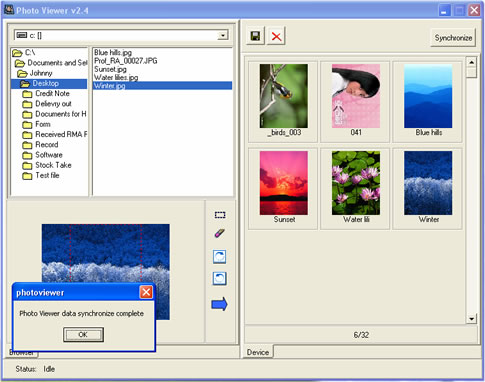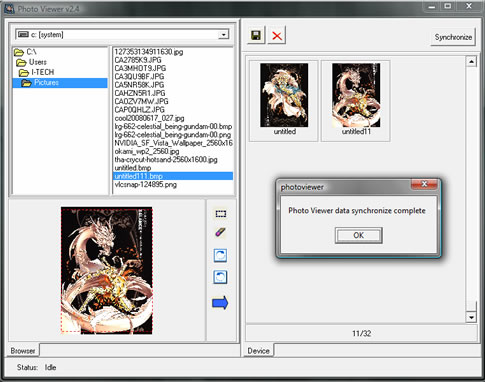Categories
- Home
- Memory Cards
- USB Flash Drives
- Mobile Cables & Accessories
- Mobile Cases & Protector
- Mobile Accessories for Car
- Power Supply & PC Cases
- Notebook & Desktop PCs
- Multimedia Devices
- USB Devices
- Cables & Adaptors
- HDD Housing & Accessories
- NAS & HDD
- Network Devices
- Speakers Headset & Webcam
- Accessories & Blank Media
- Others
- KITCHENWARE
- price list
- feedback
- about us
- contact us
- support
- downloads
- CSV download
- What's New